EHS Insight 19.18 Release Notes
See what's new in EHS Insight 19.18.

Check out the latest software updates in EHS Insight 19.18.
New Features
Work Observation - Originate Submit
- Allows users to be in a role that can only Submit new Observations (and see their own Submitted Observations)
- Flags
- Originate Submit
- Shared Submit
- Shared Task
- Role
- Originate
Investigations - Direct Assignment
- New workflow setting which allows Investigators to be directly assigned to each Investigation, instead of using an Investigation role
Report Subscriptions
- Reports have a new button in the top right to allow Subscriptions.
- The dropdown option allows management of existing subscriptions.

- Users select a Delivery Frequency and Time, as well as custom Titles and Parameters.
- The system emails users on following the schedule with a link to their report.
Announcements - Targeted Audience
- Two new options when creating Announcements:
- Limit by Business Entity
- Notifications
- Limit by Business Entity limits visibility in the dashboard and email sending to the people whose user Business Hierarchy is at (or below) the selected Business Entity.
- Notifications allow emails to be sent to various user types.
- Previously emails could only send to Users, Guests, Kiosks, and Device - now users can send announcements to all Managed Contacts as well.
Vendor Request - Hide Documentation From Submit
- Prevents the first user to submit the Vendor Request form from being overwhelmed by extra, non-required fields.
- The fields become visible as soon as the Request is submitted.
Form Designer - Custom Email/Print View Footer
- In Form Designer, under Emails and Print Views, users can now define a custom Footer to show at the bottom of the document.
- Defined Per Email and Per Print View
Training and Skills Reports - Hidden From New Pattern
- Training and Skills Reports now show "Hidden" requirements in a new style.
Print Views - "Blank Form" Printing
- When printing a blank form, the system now gives more space to "write in" missing fields.
OSHA Reporting - Combined 180-Day Cap
- OSHA Directive Number: CPL 02-00-135: "“Employers are allowed to cap the number of days away and/or restricted work/job transfer when a case involves 180 calendar days.”
- OSHA clarifies here that the regulation says you must record “Lost Time” and “Restricted Time” and may cap them at 180 days. That the 180-day cap may be “combined” and not “each.”
- Capping the time is not a requirement of the regulation, some companies may choose to cap either way (or not at all).
- Our default is “180-days Each” but we now also have a setting for “180-day Combined.”
- This only affects the OSHA 300, 300A reports.
Native App - Improved Login Experience
- An improved, cleaner look for customer login along with an improved error message when the site name given doesn't exist
- If users need to enter a site that isn't ehsinsight.com, they can type in the full address in the field and the .ehsinsight.com will disappear.
- Example: test.ehspreview.com if you want to see a site on ehspreview
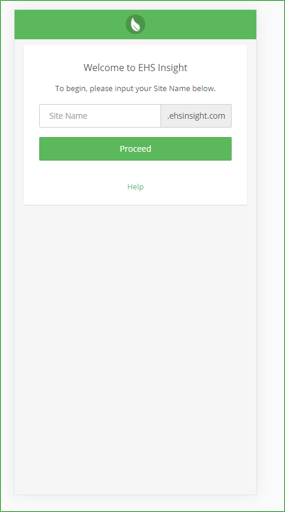
Other Features
- Incident Event – Investigation – Hide Key Lessons Learned
- Removes Key Lessons Learned Grid
- Travel Itinerary – Hide Booking Confirmed Field
- Removes Booking Confirmed Checkbox (Separate from the Booking Workflow)
- Skill Requirements – Added “By Assignment Only” mode
- To match the Training “By Assignment Only” pattern
- Online Training Course library updated Fall Protection course
- MARCOM update
We're Here to Help
With updates as often as every two weeks, we're here to make sure you have the best experience using EHS Insight. Take this latest version for a spin and reach out to our support team if you have any questions, comments, or new feature suggestions. We're at support@ehsinsight.com.